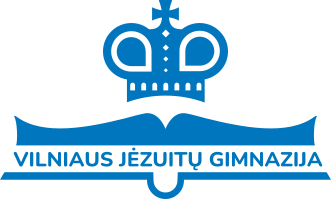HOW TO ORDER A BOOK IN THE ONLINE CATALOGUE AND COLLECT IT FROM THE BOOK CHECK-OUT MACHINE?
- Order the book via the Electronic Catalog (all entries are in Lithuanian).
- Order the desired textbook via e-mail This email address is being protected from spambots. You need JavaScript enabled to view it. (it is not yet possible to order school textbooks in the e-catalog).
- When ordering a publication, you can choose your order date in the "Order date (Užsakymo data)" line.
- When your order is ready, you will receive an email saying that you can come and collect your book from the book machine. You will need to do this within 5 working days.
- Pick up your copy at St. Kazimiero str. 8. The book machine works 24/7.
If you arrive outside Lojoteka opening hours, use your reader card to tap the illuminated sensor to the right of the Lojoteka door. Open the door at the beep. - When you enter through the door, pick up a book from the book machine. Follow the instructions on the book machine screen. For more detailed instructions, scan the QR code next to the book machine or watch the video instructions below.
- You can return it via the book machine or bring it to the Lojoteka during opening hours. To return a book through the book machine, follow the instructions on the book machine screen. For more detailed instructions, please scan the QR code next to the book machine or watch the video instructions below.
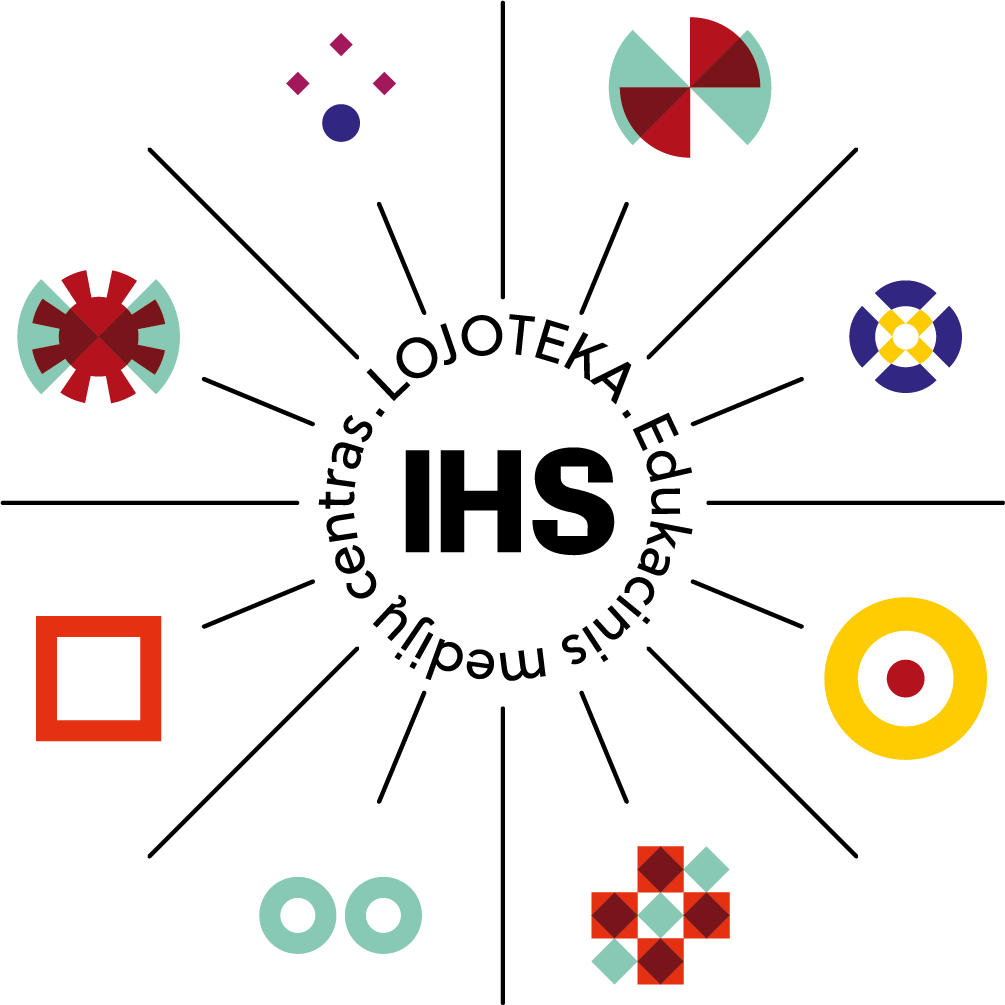
 English
English  Deutsch
Deutsch  Lietuvių
Lietuvių